
Use of AMS (Access Management services) in Azure
As a business owner or manager using Microsoft Azure, it's important to carefully consider how you assign access to company resources within the Azure platform. Azure provides a number of tools and features to help you manage access to your resources, including Azure Active Directory (AAD), role-based access control (RBAC), and resource policies.
One of the key tools for assigning access to resources in Azure is AAD. AAD is a cloud-based identity and access management service that allows you to manage access to Azure resources, as well as other Microsoft and third-party resources. AAD allows you to create and manage user accounts, assign roles and permissions, and track access to resources.
Another important tool for assigning access to resources in Azure is RBAC. RBAC allows you to assign specific roles and permissions to users or groups, based on their job function or responsibilities within the company. For example, you might assign a user the "Virtual Machine Contributor" role, which allows them to create and manage virtual machines, but not access other resources.
In addition to AAD and RBAC, Azure also provides resource policies, which allow you to define rules for how resources can be used and accessed. For example, you might create a resource policy that allows only certain users or groups to create new resources in a specific resource group.
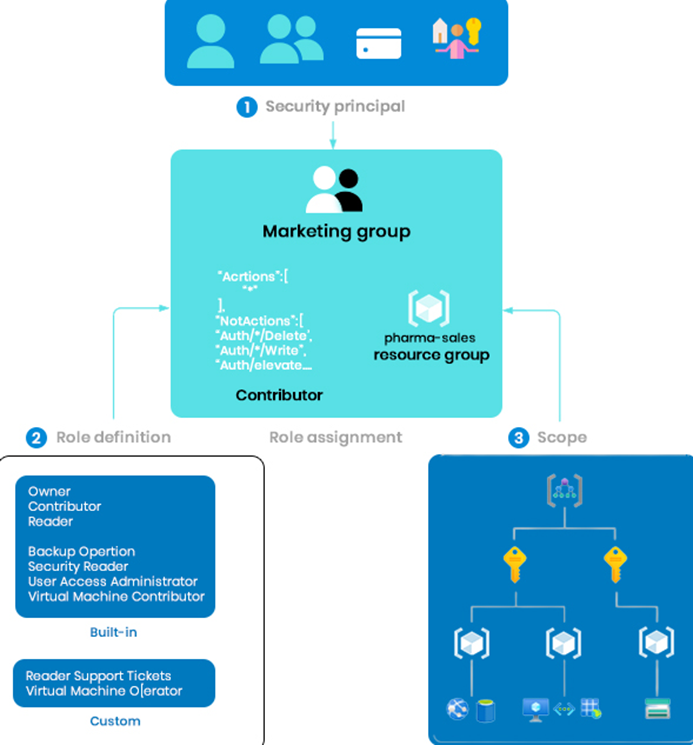
When assigning access to resources in Azure, it's important to consider the security implications of your decisions. For example, you may want to limit access to certain sensitive resources to only those who absolutely need it, and track access to those resources using Azure's built-in auditing and logging features.
In summary, Azure provides a number of tools and features to help you effectively manage access to your company's resources within the platform. By carefully considering which users or groups need access to which resources, and using tools like AAD, RBAC, and resource policies to assign and track access, you can ensure that your resources are being used securely and efficiently.



